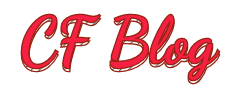dns配置
vim /etc/resolv.conf
nameserver <dns_addr>
静态/dhcp配置
vim /etc/network/interfaces
# 本地回环地址
auto lo
iface lo inet loopback
配置静态ip:
auto <interface>
iface <interface> inet static
address <ipaddr>
netmask <netmask>
gateway <gateway>
配置DHCP获取ip:
auto <interface>
iface <interface> inet dhcp
iface <interface> inet6 dhcp
无线连接
1. 生成wpa_supplicant.conf配置文件
wpa_passphrase "ssid_name" "password" > /etc/wpa_supplicant/wpa_suppliant.conf
2. 编辑/etc/wpa_supplicant/wpa_suppliant.conf 添加以下配置
priority=1 # 优先级
scan_ssid=1 # 扫描隐藏wifi
示例:
network={
ssid="ssid_name"
#psk="password"
psk="After encryption password"
priority=1
scan_ssid=1
}
3. 修改interface文件
# 本地回环地址
auto lo
iface lo inet loopback
# 配置无线连接
auto <interface>
iface <interface> inet dhcp
pre-up /sbin/ip link set up <interface>
pre-up /sbin/wpa_supplicant -B -i <interface> -c /etc/wpa_supplicant/wpa_suppliant.conf
pre-down /bin/kill -9 $(pgrep -n -x wpa_supplicant)
设置5G热点
1. hostapd 配置:
interface=<interface-name>
bridge=br0
driver=nl80211
ctrl_interface=/var/run/hostapd
ctrl_interface_group=0
ssid=<wifi-name>
country_code=CN
ieee80211d=1
ieee80211h=1
hw_mode=a
channel=36
beacon_int=100
dtim_period=2
max_num_sta=32
macaddr_acl=0
rts_threshold=2347
fragm_threshold=2346
wpa_passphrase=<密码>
auth_algs=1
ignore_broadcast_ssid=0
wpa=2
rsn_pairwise=CCMP
wpa_key_mgmt=WPA-PSK
ieee80211n=1
wmm_enabled=1
ht_capab=[HT40+][HT40-][SHORT-GI-20][SHORT-GI-40][MAX-AMSDU-7935]
ieee80211ac=1
vht_capab=[MAX-MPDU-11454][SHORT-GI-80][HTC-VHT][TX-STBC-2BY1][TX-STBC][RXLDPC]
vht_oper_chwidth=1
vht_oper_centr_freq_seg0_idx=42
2. 网卡配置:
# 本地回环地址
auto lo
iface lo inet loopback
# 桥接网口配置
auto br0
iface br0 inet static
bridge_ports <interface1> <interface2> ...
pre-up /sbin/hostapd /etc/hostapd/hostadp.conf -B
post-up /usr/local/kea/sbin/keactrl reload
pre-down /bin/kill -9 $(pgrep -n -x hostapd)
address 172.20.1.1
netmask 255.255.255.0
auto <interface1>
iface <interface1> inet manual
auto <interface2>
iface <interface2> inet manual
...
pppoe 拨号配置
1. 配置pppoe
# 创建配置目录
mkdir /etc/ppp/peers/
# 编辑配置文件
vim /etc/ppp/peers/dsl-provider
noipdefault
defaultroute
replacedefaultroute
hide-password
lcp-echo-failure 20
lcp-echo-interval 30
noauth
persist
mtu 1492
maxfail 0
holdoff 0
plugin rp-pppoe.so <interfacle_name>
user "<user>"
# 配置用户名密码
vim /etc/ppp/chap-secrets
"<user>" * "<password>"
vim /etc/ppp/pap-secrets
"<user>" * "<password>"
2. 网卡配置
# loopback network interface
auto lo
iface lo inet loopback
# pppoe network interface
auto dsl-provider
iface dsl-provider inet ppp
pre-up /bin/ip link set <interface> up
pre-down /bin/kill -9 $(pgrep -n -x pppd)
post-down /bin/ip link set <interface> down
provider dsl-provider
# wan network interface
auto <interface>
iface <interface> inet manual